I started working with The Summit Preparatory School in June 2020, one of many side philanthropy projects to give back to the community, and assist those who cant afford IT services. My friend wanted to learn more IT Troubleshooting techniques, so i figured a hands on approach was best.
Network Administration:2020- present
Cisco Meraki AP outdoor installation
Wireless signal troubleshooting and heat-mapping to ensure proper signal saturation.
Network Diagramming - No one has set up proper documentation yet.
IT closet rewire and cleanup - To ensure everything is up to fire code.
Elevator Alarm Line (POTS): 2022
Ran Analog copper line to elevator and integrated into patch-panel via electrical room
Observed Proper SOP when operating near high voltage.
Work was Certified and passed inspection from Fire Department.
Network Administration:2020- present
Cisco Meraki AP outdoor installation
Wireless signal troubleshooting and heat-mapping to ensure proper signal saturation.
Network Diagramming - No one has set up proper documentation yet.
IT closet rewire and cleanup - To ensure everything is up to fire code.
Elevator Alarm Line (POTS): 2022
Ran Analog copper line to elevator and integrated into patch-panel via electrical room
Observed Proper SOP when operating near high voltage.
Work was Certified and passed inspection from Fire Department.
Mitel VoIP Phone Systems Administration:2020 - present
New install and VoIP troubleshooting.
OSHA Certified - General Construction: 2020 - present
Partitioning the server rack from the mop sink with water-resistant board.
Below are some of the before pictures, I will post more pictures after this project is completed.
This is just to give you an idea of not knowing what you're really up against when you volunteer to help.
This is just to give you an idea of not knowing what you're really up against when you volunteer to help.

Ceiling tiles contain fiberglass so extra care is taken to place them.

This is what happens when you let someone into your IT closet who shouldn't be practicing IT. (This will get fixed before im done with the project)
Extended WiFi to their playground and track which allowed more students to observe
social distancing during the COVID-19 outbreak in Fall 2020.
social distancing during the COVID-19 outbreak in Fall 2020.

Wi-Fi antenna install for extra coverage outside

Minimal cable exposure with shielded plenum Cat6a Gigabit cabling

All done... Just before the Fall semester starts.
Featured on the MSU: College of Business Blog
Fall 2020
https://blogs.missouristate.edu/cob/2020/08/12/it-students-help-expand-wireless-network-at-local-school/
Fall 2020
https://blogs.missouristate.edu/cob/2020/08/12/it-students-help-expand-wireless-network-at-local-school/

Framing stage 1

Building stage 2

Installing toggle bolts into the sheetrock

Aligning the bolts and tightening them down before enclosing this side of the knee wall

Final install
Building the Splashguard (4' x 4' knee wall as shown above) to help prevent the server rack from getting wet when they utilize the mop sink.
It is fastened to the sheetrock about every 6" with (1Klbs test) toggle bolts.
It is fastened to the sheetrock about every 6" with (1Klbs test) toggle bolts.

Making the run from the server

pulling cable to the wall drop

...and pulling more cable...
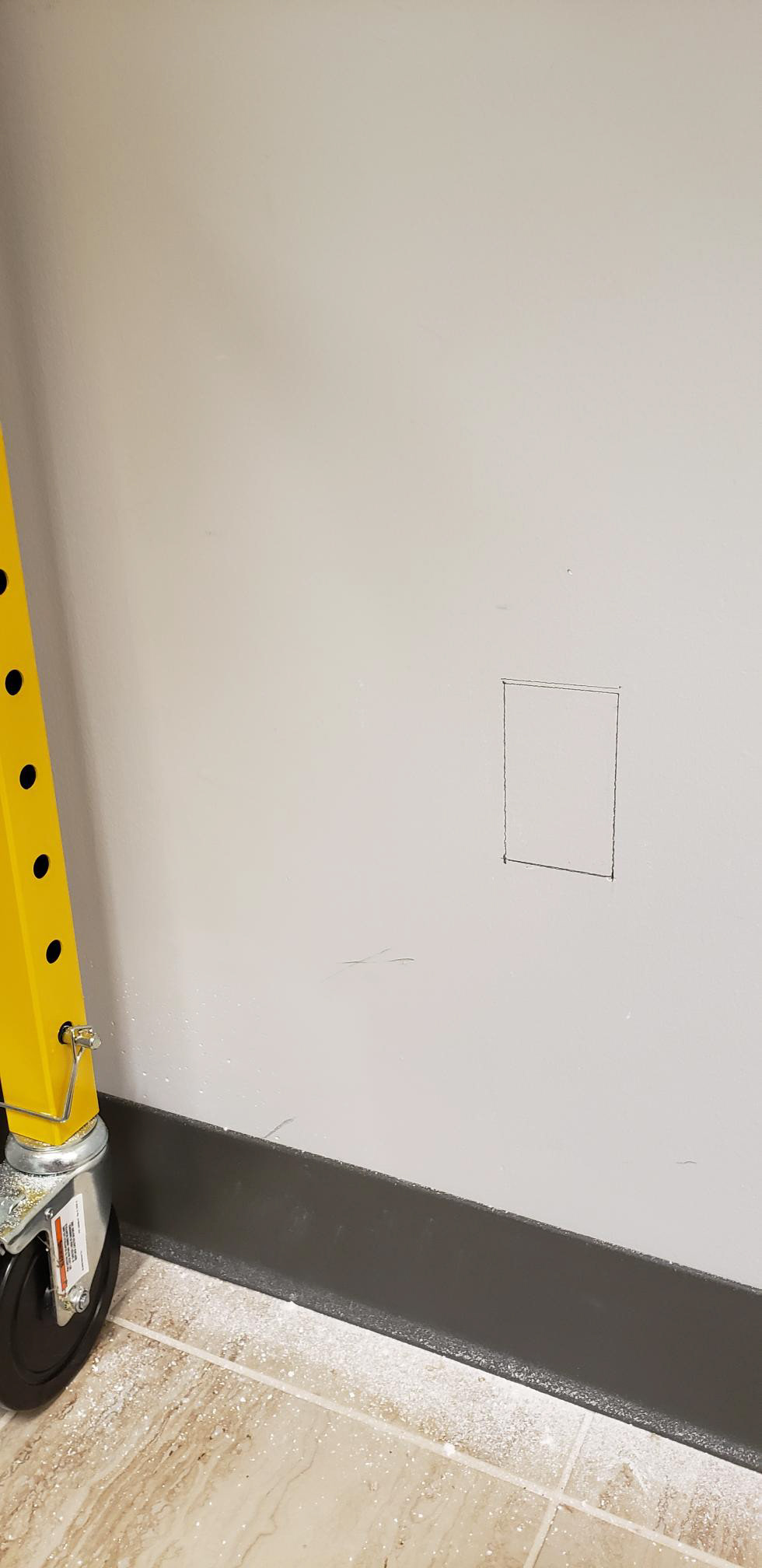
makring the location to the same height as electrical outlets to keep with building codes

first cuts in the wall

Installing the low voltage single floating gang box

BUttoning it up
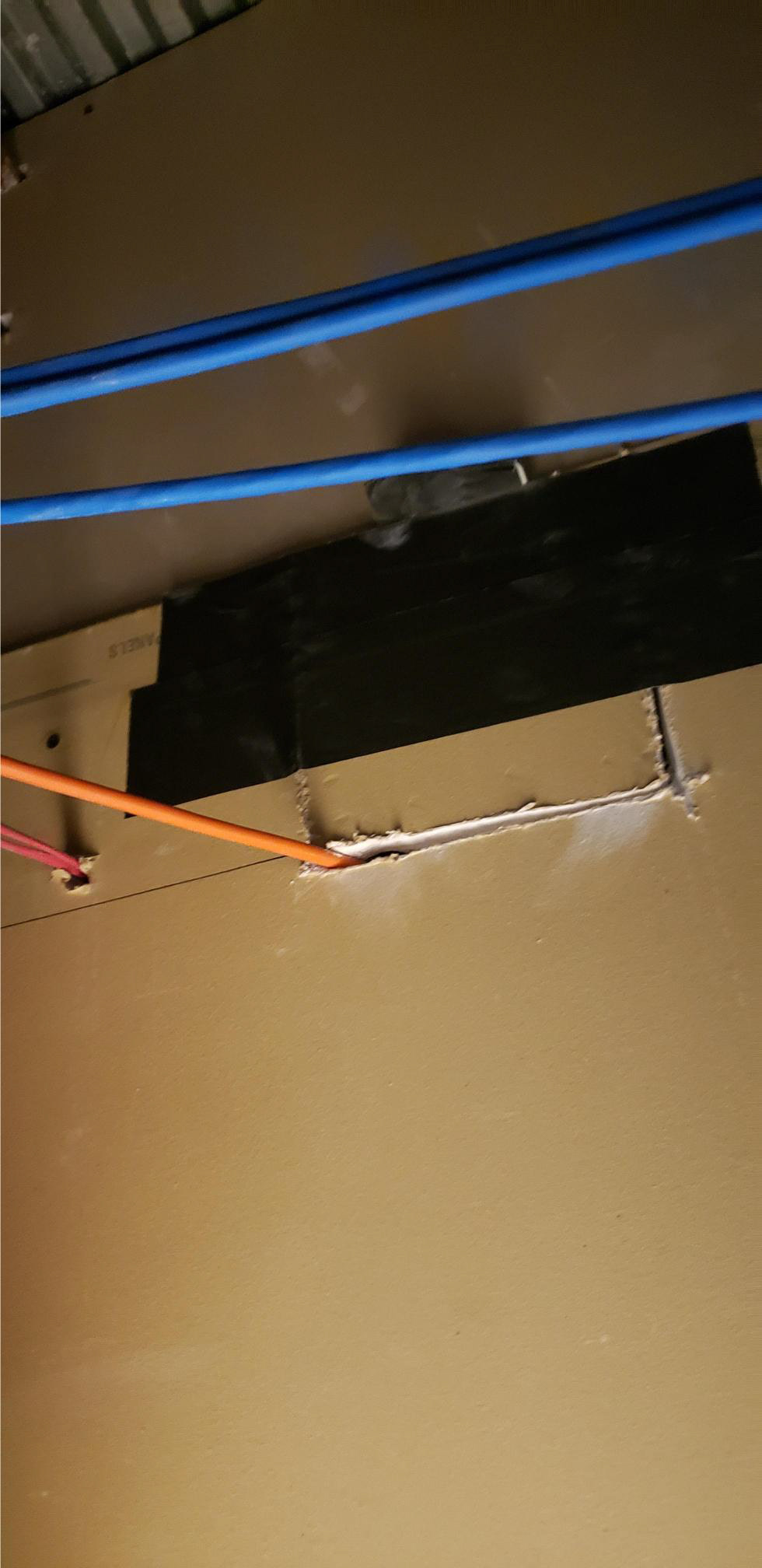
holding the cutout sheetrock back inplace with gaffing tape

All wrapped up

Testing the cable at both ends

just a reminder to make sure you see shiny copper tips to avoid low bangwidth

Creat crimp with a shielded terminal crimper ... its the only way to get these installed right.
Added a new low voltage single gang data cable drop.